ADVERTISEMENT
Facebook Video Downloader | FBDown App Free & Fast
Download Facebook videos in HD quickly and easily. FBDown App is a free, fast, and secure Facebook video downloader—no registration required.
ADVERTISEMENT
ADVERTISEMENT
Facebook has evolved from a simple social network into a video powerhouse. From entertaining cat antics and viral challenges to in‑depth documentaries and live coverage, video content now commands users’ attention. As Facebook prioritized its Watch tab and introduced features like auto‑play and live streaming, it reinforced the platform’s video-first identity.
Why Users Often Want to Download Videos for Offline Use
Despite the seamless experience online, users still frequently look for ways to download videos from Facebook. The reasons are diverse:
- Commuters listen to interviews or tutorials offline during long commutes.
- Travelers in low- or no‑coverage zones download videos ahead of time.
- Educators and students save lectures for study reference.
- Content creators archive source clips for research or future editing.
That need has grown alongside Facebook’s video boom, making offline access not just handy, but in some cases essential.
Introducing FBDown App: Fast, Free, and User‑Friendly
Enter FBDown App—a solution designed to meet these needs head-on. It’s browser-based, lightning-fast, and completely free. You don’t need to install anything, sign up, or pay. From downloading HD videos to supporting any device, FBDown gives users a smooth, secure way to save Facebook videos for offline enjoyment and sharing.
Why Download Facebook Videos?
Offline Viewing
Think of your daily commute, a long flight, or an area with weak mobile data. With FBDown, you can download videos in advance and watch them anytime—no buffering, no interruption, no stress.
Archiving Favorites
Found an inspiring speech, a funny pet moment, or a thought-provoking documentary? FBDown lets you save it forever. No risk of losing it if the original post disappears or gets taken down.
Educational and Reference Use
Teachers, students, researchers: your world revolves around saving content for study, analysis, and inclusion in lessons. Whether it’s a tutorial, demonstration, or discussion, FBDown ensures instant access whenever you need it.
Easy Sharing Across Devices
Once downloaded, a video becomes a file. You can transfer it, upload it, embed it in presentations—even post it to other platforms. And you won’t need Wi‑Fi or mobile data to show it to friends or colleagues.
What Is FBDown App?
Browser‑Based Convenience
FBDown is a web app—no installation, no downloads, no hidden software. Open your favorite browser, go to the site, paste the video link, and click Download. That’s it.
Works Anywhere, on Any Device
Windows, macOS, Linux—no problem. Android tablets, iPhones—play nicely too. As long as you’ve got a browser, FBDown’s ready.
HD Downloads Without Hassle
It automatically detects HD versions when available. No additional plugins or upgrades needed—just one click for the best quality.
Free and No Sign‑Up
FBDown doesn’t lock features behind paywalls or force you to create accounts. Everything’s accessible the moment you land on the page. No ads, no bait‑and‑switch, and no subscription required.
Key Features of FBDown App
Let’s break down what makes FBDown stand out.
Fast & Secure Video Processing
FBDown quickly fetches the video’s URL and prepares it for download—typically within seconds. All video handling takes place via HTTPS, so your data stays secure and private.
High‑Quality Downloads
It presents download options in both SD and HD (when available). Choose the size and quality that fit your needs, from small clips to crisp, full-resolution videos.
Cross‑Platform Compatibility
It’s responsive, mobile‑friendly, and works across your devices. Whether you’re at a café, using a Windows laptop, or grabbing a download on your phone—it all works.
No Watermarking
FBDown doesn’t brand or watermark your downloads. You get a clean video file—yours to watch, archive, or share as needed.
Multi‑Language Support
FBDown ducked into localization efforts to support multiple languages as user demand grew. You’ll find the app optimized for global use—not just English speakers.
User Scenarios: Who Is It For?
Here’s who FBDown was designed for:
Casual Viewers
Found a hilarious cat compilation or moving personal story? Save it before it disappears from your feed.
Teachers & Students
Download lectures, instructional content, or study guides—even when during flights or off‑grid classes.
Content Creators
Gather source material for research and inspiration. Clips from others can help frame your next viral idea—just be mindful of fair use.
Social Media Managers
Campaign footage, team intros, or influencer collabs—download and archive campaign content before it vanishes or gets edited.
Troubleshooting & Tips
✅ Make Videos Public
FBDown works only when the video is public. If it’s set to private or friends-only, downloading will fail.
🔄 Switch Browsers
A hang-up in Chrome? Try Firefox or Safari—you’ll likely get a fresh start.
💾 Use ‘Save Link As…’
If clicking Download launches the video in another tab, right-click the button and choose “Save link as…” to keep the file locally.
🌐 Stable Internet for HD
HD files are bigger. Ensure you’ve got good bandwidth to avoid interruptions mid-download.
🆕 Refresh Links if Needed
Some video links expire. Refresh the original Facebook page and copy-paste the URL again before downloading.
Legal & Ethical Use Reminder
FBDown is a tool—not a license. Use it responsibly:
🏡 Personal Use Only
Download only videos for your own offline enjoyment. Sharing or commercial reuse crosses into copyright territory.
🛡️ Respect Rights & Terms
Facebook’s policy forbids unauthorized distribution. Don’t violate copyright or the platform rules.
👥 Ask Permission
If a video isn’t yours, get consent before reposting—even if it’s downloaded via FBDown.
Conclusion
FBDown App delivers a fast, safe, and effective way to download Facebook videos for offline viewing, archiving, education, and reference. It’s totally free, requires no sign-up, and works on any device—whether you need comedy on a plane or tutorial clips for class.
Try it today. Paste, click, and enjoy—offline, on your terms.
Make for Downloader Facebook is easy
Step-by-step guide in your requested format for using FBDown App to download Facebook videos:
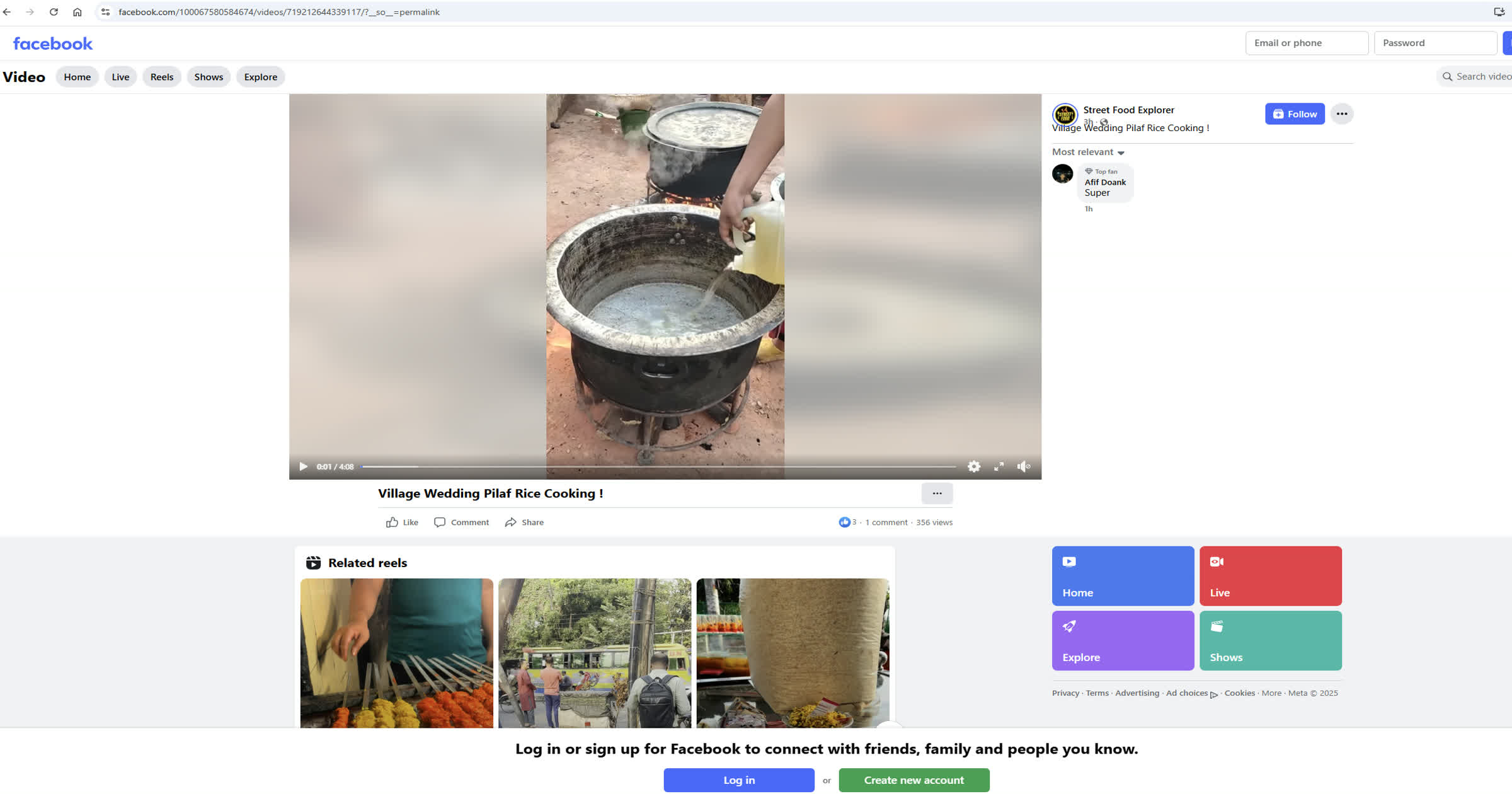
Copy Facebook Video URL
Go to Facebook and find the video you want to download. Click on the 'Share' button and select 'Copy link' to copy the video URL.
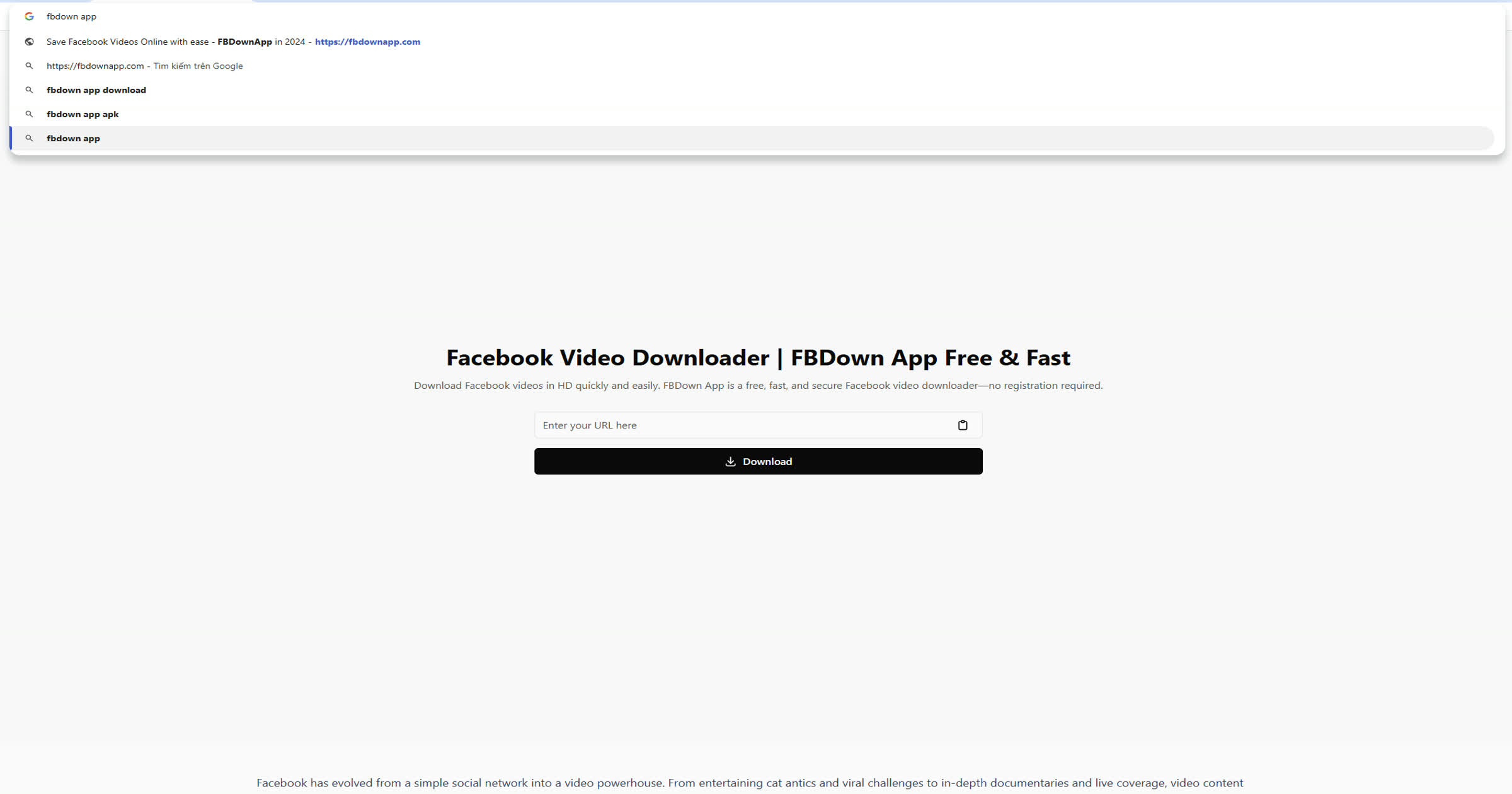
Paste Video Link
Open FBDown App in your browser. Paste the copied Facebook video URL into the input box on the homepage.

Generate Download Link
Click the 'Download' button. FBDown App will process the link and generate download options for available video qualities.
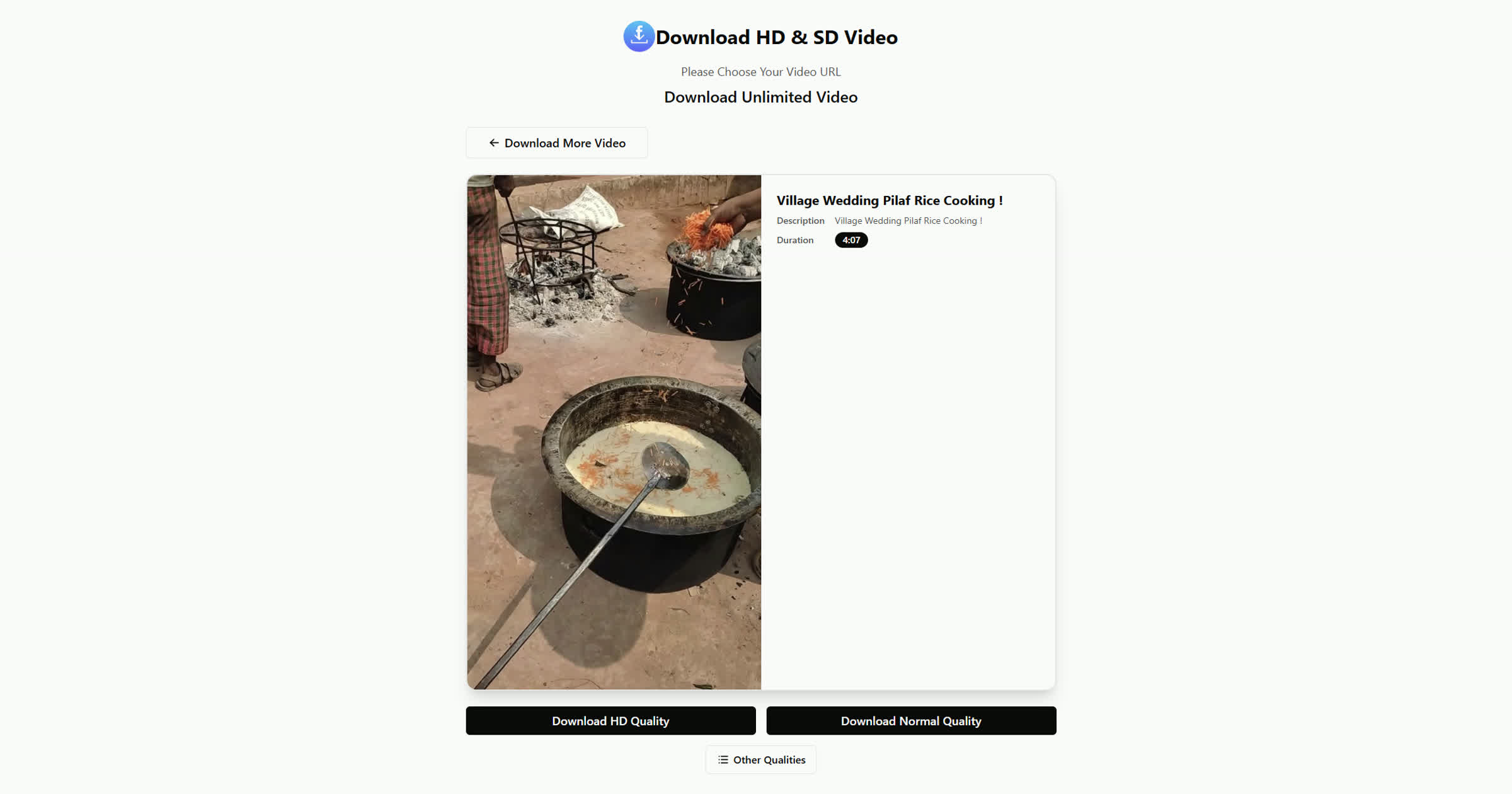
Download Video
Choose your preferred video quality (HD or SD), then click the download link to save the video to your device.
Frequently Asked Questions
FBDown App is a free online tool that allows you to download videos from Facebook quickly and easily in high quality.
Copy the Facebook video URL, paste it into the input box on FBDown App, and click the download button to save the video.
Yes, FBDown App is completely free to use. There are no hidden charges or subscription fees.
FBDown App currently supports downloading public Facebook videos. Private videos are not supported due to Facebook's privacy policies.
Yes, FBDown App is safe. We do not store any downloaded videos or user data. All downloads are processed securely.
No installation is required. FBDown App works directly in your browser on both desktop and mobile devices.
FBDown App typically provides MP4 format downloads in standard and HD quality, depending on the source video.
Yes, FBDown App is fully compatible with smartphones and tablets. Just open the site in your mobile browser.